Tools contains the following areas where functionality is performed:
Top Navigation Bar

Located at the top of the screen, the Top Navigation Bar contains the following items:
Cloud Applications
On the left side of the Top Navigation Bar, users are able to access a link to the Temenos Cloud applications by clicking the Tools button. Upon clicking Toolsthe following items appear within tiles on the workspace:
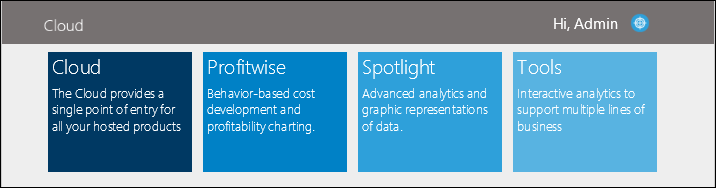
| Tile Name | Description |
| Cloud | Provides a direct link to the Cloud administrative functions. |
| Elements | Provides a direct link to the Elements product page on temenos .com. |
| Lifecycle Management Suite | Provides a direct link to the Lifecycle product page on temenos.com. |
| Profitability | Provides a direct link to the Profitability landing page. |
| Spotlight | Provides a direct link to the Spotlight landing page. |
| Tools | Provides a direct link to the Tools landing page. |
User Options
On the right side of the Top Navigation Bar, users are able to access user options by clicking their name.
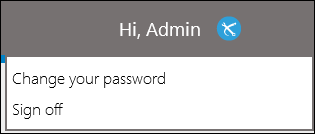
Upon clicking the user name, a drop-down list appears that contains the following options:
- Change your password - Allows users to change their cloud password. For more information, refer to the Changing Your Password topic within this guide.
- Sign off - Allows users to end a Toolssession. For more information, refer to the Signing out of the Cloud the topic within this guide.
Support
The  (Support) icon allows users to access the help documentation.
(Support) icon allows users to access the help documentation.
Upon clicking the Support icon, the Support menu opens under the Top Navigation Bar. Select the Help tile to access the user and administrator guide.
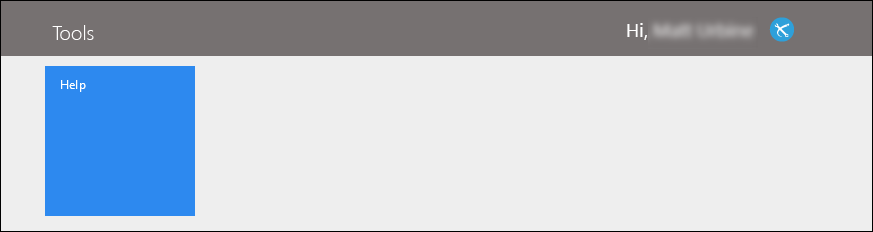
 |
The help documentation opens within the internet browser. To access a PDF version of the Tools User and Administrator guide, click here. |
Tools Workspace
Located beneath the Top Navigation Bar is the Tools Workspace. This is the area in which users work within Tools and where tools load.
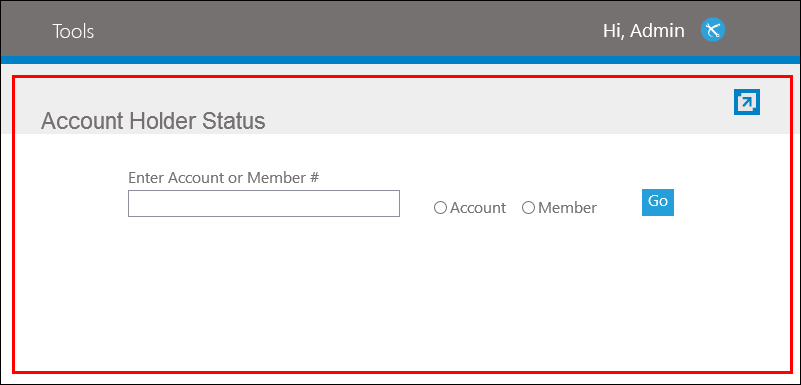
Pop-Out Functionality
Within Cloud applications, users have the ability to pop-out new Tools windows by clicking the Pop-Out button.

Clicking the Pop-Out button, opens a new Tools window. Users are able to work in both windows an run separate processes.
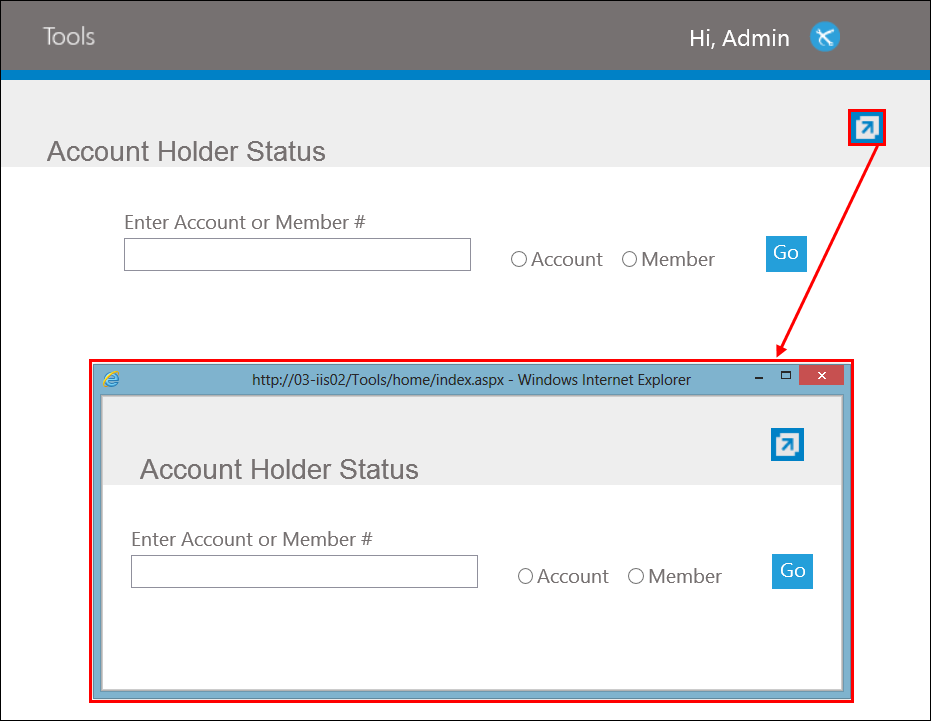
Tools users can use this functionality to view the statuses of every account an account holder possesses.